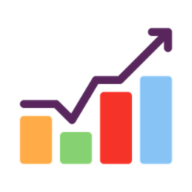API docs
You can also access crypto rates data via the free API. All requests are GET requests to the base URL of https://cryptorates.ai/v1, and the resulting data is JSON.
Data is updated every 5 minutes.
/get/{SYMBOL}
To fetch a single symbol.
Example https://cryptorates.ai/v1/get/BTC
Response
Type: CryptoRate
json
{
"symbol": "BTC",
"name": "Bitcoin",
"rank": 1,
"price": 61697.86,
"volume24h": 49671809072.448074,
"marketcap": 1219261352852.3398,
"supply": 19761809,
"change24h": -0.03704,
"change7d": -0.033779,
"ath": 73750.07,
"athDate": 1710399900,
"atl": 0.048647,
"atlDate": 1279135500,
"updated": 1727860140
}/price/{SYMBOL}
To fetch a single price.
Example https://cryptorates.ai/v1/price/BTC
Response
Plain-text.
61697.86/symbols
Return the list of symbols in the dataset.
Response
Type: String[]
['BTC','ETH',...]/coins/{amount}
Returns an array of the top {amount} coins.
- amount:
100,500,1000, orall
Example https://cryptorates.ai/v1/coins/100
Response
Type: CryptoRate[]
json
[
{
"symbol": "BTC",
"name": "Bitcoin",
"rank": 1,
...
},
{
"symbol": "ETH",
"name": "Ethereum",
"rank": 2,
...
},
...
]Data types
Crypto rate
typescript
interface CryptoRate {
symbol: string;
name: string;
rank: number;
price: number;
volume24h: number;
marketcap: number;
supply: number;
change24h: number;
change7d: number;
ath: number;
athDate: number;
atl: number;
atlDate: number;
updated: number;
}