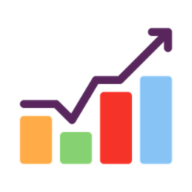VLOOKUP or INDEX/MATCH method
If you are tracking a lot of different coins, it is best to create a new sheet and import all of the data in one go:
=IMPORTDATA("https://cryptorates.ai/files/standard.csv", ",", "en_US")(If you are using Excel, you will need to follow the Excel instructions for importing the data.)
Then, on your tracking sheets, you can look up the rate using VLOOKUP or INDEX MATCH. For example, if you had named the sheet above as "Rates", you would use this formula:
=VLOOKUP("BTC", Rates!A:C, 3, false)Or with a cell reference:
=VLOOKUP(A1, Rates!A:C, 3, false)By setting things up this way, your document only needs to make a single fetch of the remote data, and you can track the rates of thousands of coins with no additional effort.
See the Full dataset for all available columns.