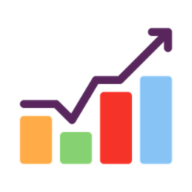Full dataset - volume, market cap, 24 hour change, etc
If you want the full dataset with all columns, use full.csv instead of standard.csv:
=IMPORTDATA("https://cryptorates.ai/files/full.csv", ",", "en_US")Columns
The full dataset includes:
| Field | Description |
|---|---|
| Symbol | Crypto ticker/symbol |
| Name | Name |
| Rank | The global rank of this coin by market cap |
| Price USD | Current price in USD |
| Volume 24h | Global trading volume in USD over the last 24 hours |
| Market cap | Market cap according to CoinMarketCap's methodology |
| Supply | Current supply in circulation |
| Change 24h | The price change over the last 24 hours (1% change would be returned as 0.01) |
| Change 7d | The price change over the last 7 days (1% change would be returned as 0.01) |
| ATH | The all-time high price |
| ATH date | The all-time high date in Unix time (in seconds) |
| ATL | The all-time low price |
| ATL date | The all-time low date in Unix time (in seconds) |
All-Time High (ATH) and Low (ATL)
The dates for these columns are in Unix epoch time. To convert to a normal Google Sheets date, use the EPOCHTODATE formula, as you can see in the sheet above.
=EPOCHTODATE(K2)