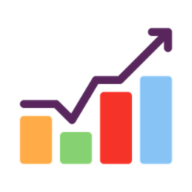Excel
Excel is slightly different from Google Sheets in how you import the data initially.
Create a new sheet in your coin tracking spreadsheet for importing the live prices.
Click on the Data tab, then choose Get Data > From Other Sources > From Web:
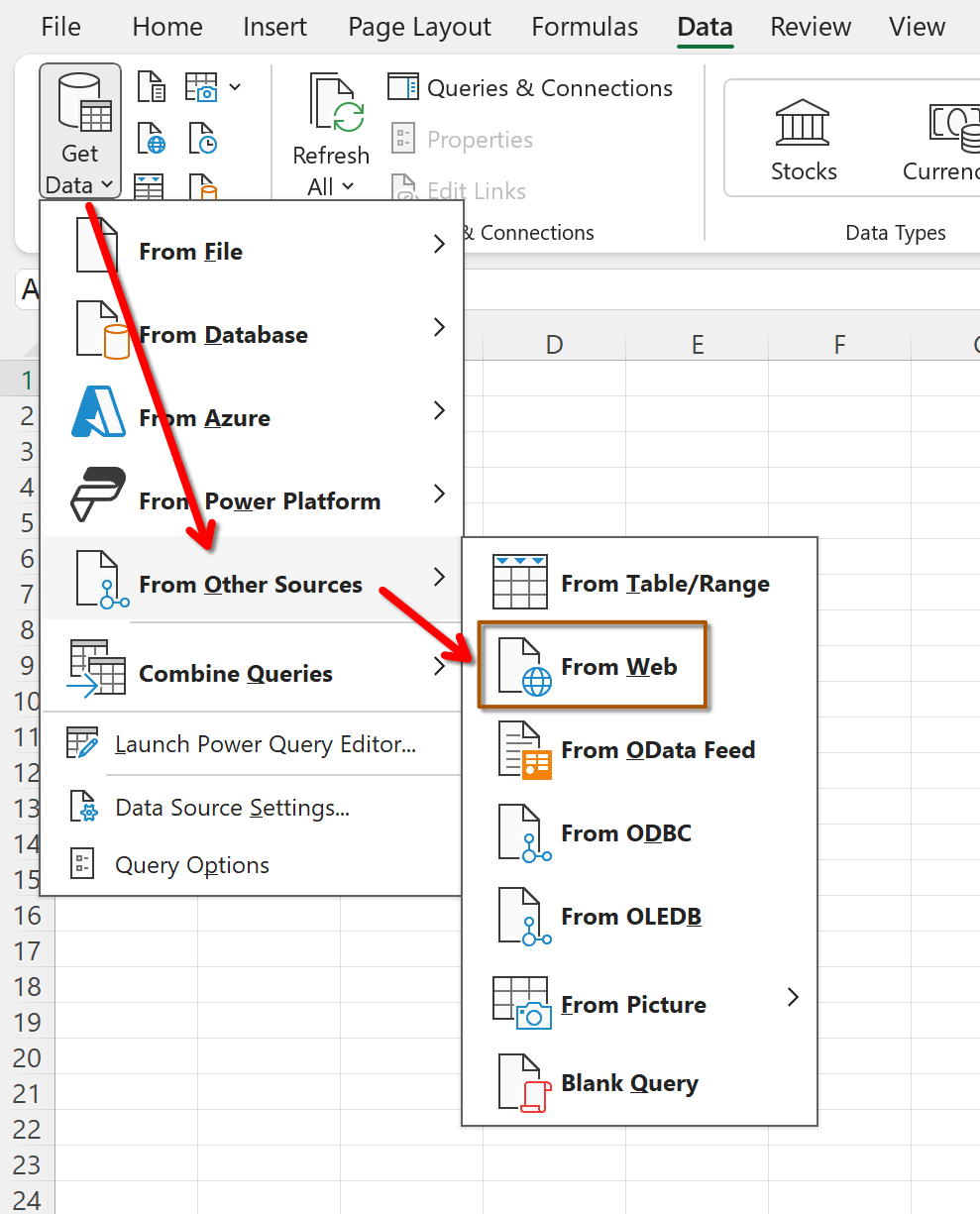
- For the top 5000 coins with standard columns (symbol, name, price), paste in this URL:
https://cryptorates.ai/files/standard.csvOr for the full dataset with all columns paste in this URL:
https://cryptorates.ai/files/full.csv- You can then reference the rates from your other sheets using
VLOOKUP(see VLOOKUP method for examples).
Alternatively you can import a single rate using a URL like this, changing BTC to the coin of your choice, however doing thigs this way is slower if you are referencing multiple coins:
https://cryptorates.ai/v1/price/BTC